15 Best Email Cleaner Apps To Keep Your Business Inbox Clutter-Free
Your inbox is overflowing. You have 8,000 emails, and you don’t know where to start. Maybe you should create a new email account and start fresh. While that might work, you’ll lose essential emails in the process. Plus, you’ll have to notify all your contacts of your new address and slowly rebuild your inbox. The good news? You don’t have to take extreme measures for email management to control your clutter. In this article, we'll explore the best email cleaner tools to help you reclaim control of your inbox. They’ll help you efficiently manage your email clutter, enabling you to focus on essential communications and enhance productivity.
One valuable tool in this realm is Inbox Zapper's Gmail cleanup tool. This handy solution quickly removes unwanted emails so you can focus on what’s essential.
What Is an Email Cleaner App & Why You Need One

An email cleaner app helps streamline your inbox by:
- Identifying
- Filtering
- Deleting unwanted or redundant emails
For business users, an email cleaner app saves time and improves productivity by reducing inbox clutter, helping them focus on important messages. Cluttered email inboxes are notoriously distracting. They make it difficult to locate important information buried beneath piles of marketing emails, old conversations, and other irrelevant messages. Cleaning up your email can help you regain organization and find what you need quickly. An email cleaner app can automate this process for you.
Why Do Businesses Need Email Cleaner Apps?
Email cleaner apps include various features and functions that all share a common purpose: ensuring your inbox is:
- Neat
- Clean
- Organized
Here are some of the ways businesses benefit from using email cleaner apps:
- Automating: Email cleaner apps can automatically sort new emails into different folders and categories or delete messages that meet specific criteria.
- Deleting / archiving: Email cleaner apps usually have some feature to help you delete or archive emails faster or in bulk.
- Organizing: A good email cleaning app can help you stay more organized (and do it more conveniently). For more help, see our guide on Gmail organization!
- Unsubscribing: Most of us have a handful of email newsletters we like to subscribe to—and dozens that we don’t even remember signing up for. Email cleaner apps usually automate and simplify the unsubscribe process.
Some email cleaner apps are specialists doing one thing extraordinarily well. Others are more comprehensive, with every tool you can imagine (and then some).
The Value of Clean Email
You might say, “Okay, but how important is a clean inbox? Don’t geniuses thrive under pressure? I heard Einstein was messy…” Okay, there are some dubious scientific claims that intelligent people are messier. But that’s not a reasonable justification for taking a disorganized approach to your email inbox. With the correct email cleaner app, you can enjoy a ton of benefits, including:
Less spam and unwanted messages
Get rid of the marketing clutter and the messages from brands you’ve long forgotten about. These messages don’t need to be bogging down the flow of your inbox – and with the correct email cleaner, you can reduce them to a minimum.
Which messages are more critical than others?
- Prioritization
- Organization
- Hierarchy
Who needs a response immediately, and who can wait a few days? I’d be lying if I said email cleaning apps have all the answers, but they do have some of the answers. They’re great for setting new priorities and establishing hierarchies.
Inbox zero!
Do we dare bring up the Holy Grail of inbox management? Inbox zero? Swirling rumors suggest that some blessed and lucky people can eventually get zero messages in their inbox. A perfectly clean platform ready for whatever comes next. I’m exaggerating, of course; for some people in some roles, inbox zero is a distant dream. But a good email cleaner app may help you make it a reality.
Ultimately, this all means:
Time savings
You don’t have to waste time:
- Manually unsubscribing from email lists
- Sorting my emails
- Trying to figure out my priorities
This happens automatically, so you don’t need to think about it.
Better focus
You may not realize it, but your cluttered inbox could ruin your focus and productivity. With a cleaner inbox, you stand a much better chance of performing your best.
Less stress
Your cluttered inbox is stressing you out, whether you realize it or not. Once it’s clean, you’ll feel like an immense burden has been lifted from you.
No lost tasks or messages
Have you ever lost a sale or track of a task on your to-do list because it got buried in your inbox? I have. I bet you have, too.
Once you’ve used one of these email cleaners to clean up your inbox, it’s time to implement methods to keep your inbox under control. After all, email is a significant source of stress and lost productivity for millions of people. But it’s much easier to manage and more in control when you can visualize your email activity. This also helps to manage email overload.
What Is Email Overload?
Simply put, email overload is a term used to describe the inability to keep on top of emails, including how to forward emails to another email. Usually, it’s work emails specifically, but it applies to personal emails, too. For me, being able to manage this email overload has done wonders for my work-life balance.
Why? Because I’m spending way less of my time trawling through my inbox, and can focus on high-value tasks. This means more productive, efficient, and reduces the likelihood that I have to work overtime to catch up on work.
Why an Overloaded Email Inbox Is a Problem
It Increases Your General Workload
Every unread message in your inbox represents time. It could be seconds or minutes—but the time it takes to click that email, read it, and respond to it (or delete it) will add up. When you’ve got hundreds or thousands of emails, it does trust me. The nefarious thing about email overload is that you don’t notice it until you realize you barely made any headway into my to-do list, and it’s somehow gotten longer. All because of emails.
It saps your productivity
Okay, I lied above. The sinful thing about emails is that they can do a number on your workload. That’s not the only sneaky (negative) impact it can have. You won’t notice email overload until you’ve burned through half my work day just going through emails. No matter how good my project management skills are (and I like to think mine are decent), watching those new emails continuously unroll in my inbox can sometimes feel like a Sisyphean task.
It increases the likelihood that you’ll lose information
When you constantly get new messages flooding your inbox, the old stuff gets pushed down. And if I receive an important email or follow-up but don’t check my inbox in time, it’s easy to lose track of it. There is a relatively simple way to solve this and have more effective communication habits, which I’ll get to in the tips section below.
Related Reading
- How to Unsubscribe from Emails
- How to Unsubscribe from Emails on Gmail
- How to Block Spam Emails on Gmail
- How to See List of Email Subscriptions on Gmail
15 Best Email Cleaner Apps for Business

1. Inbox Zapper: The Fast and Secure Way to Clean Up Your Gmail Inbox

Inbox Zapper offers a straightforward solution for users aiming to clean their cluttered Gmail inboxes. With the ability to unsubscribe from mailing lists and mass delete old emails, this tool helps Gmail users remove unwanted emails without compromising their privacy.
Key Features
Unsubscribe from Mailing Lists with a Single Click
Managing unwanted email subscriptions can take time and effort. Inbox Zapper simplifies this process by allowing you to quickly remove yourself from mailing lists without opening individual emails. This feature is handy for those looking to reduce the amount of promotional content in their inbox.
Efficiently Mass Delete Old Emails
Inbox Zapper offers an effective mass delete feature for users whose inboxes are overwhelmed with old, unnecessary emails. This feature lets users clear out emails from specific senders in bulk, freeing up valuable storage space and making inbox navigation more manageable.
Prioritizing User Privacy
Inbox Zapper was designed with user privacy in mind. Unlike some tools that may exploit user data, It ensures that all email data remains on the user’s device, maintaining complete confidentiality and peace of mind.
Pricing
$3.00/month /user.
2. Clean Email: Organize Your Emails into Bundles
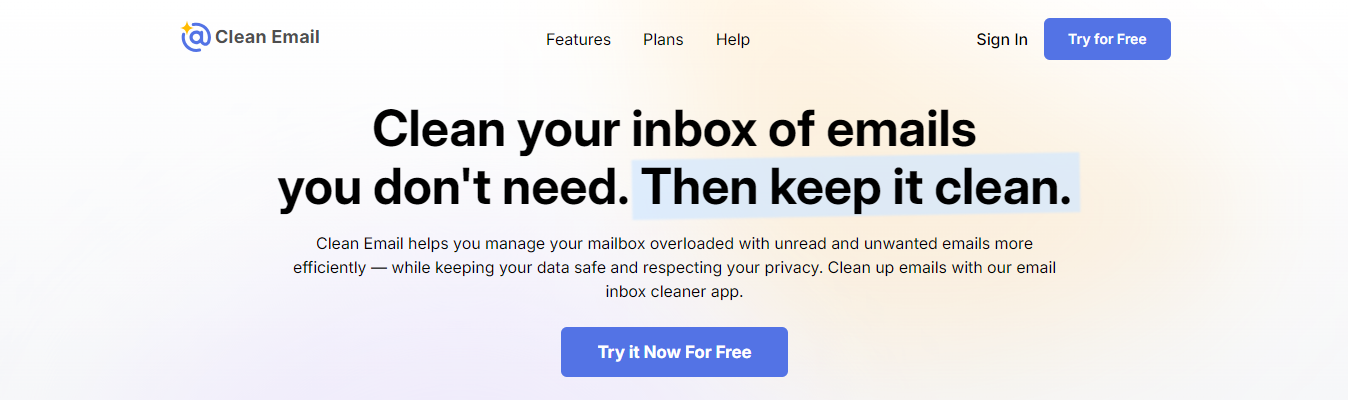
Clean Email, an AI email cleaning tool, simplifies managing a cluttered inbox by organizing emails into easy-to-review bundles. Clean Email groups similar emails together to provide a quick overview of what to prioritize, whether you’re dealing with:
- Old emails
- Social network notifications
- Messages from online retailers
Instead of painstakingly taking action on the entire groups of emails individually, you can
- Remove
- Archive
- Label
Clean Email works across all your devices and with any email service provider, like:
- Yahoo
- Gmail
- Hotmail
- AOL
Key Features
Smart Folders
These predefined filters help you quickly find and clean up specific emails from:
- Social networks
- Rideshares
- Food delivery services, and more
It’s a fast and effective way to keep your inbox tidy.
Advanced Auto Clean Rules
Set up rules to automatically organize incoming emails according to your preferences. For example, you can automatically archive and mark all social network notifications as read and get a daily summary of what you might have missed. Once the rules are set, Clean Email will handle these tasks for you without any manual intervention.
Screener
Think of Screener as your personal assistant that blocks emails from unknown senders. You get to review who gets through and who doesn’t, keeping your inbox free from unwanted surprises.
Pricing
- 1 account: $9.99 per user/month.
- 5 accounts: $19.99 per user/month.
- 10 accounts: $29.99 per user/month.
3. SaneBox: Your Email Management Assistant
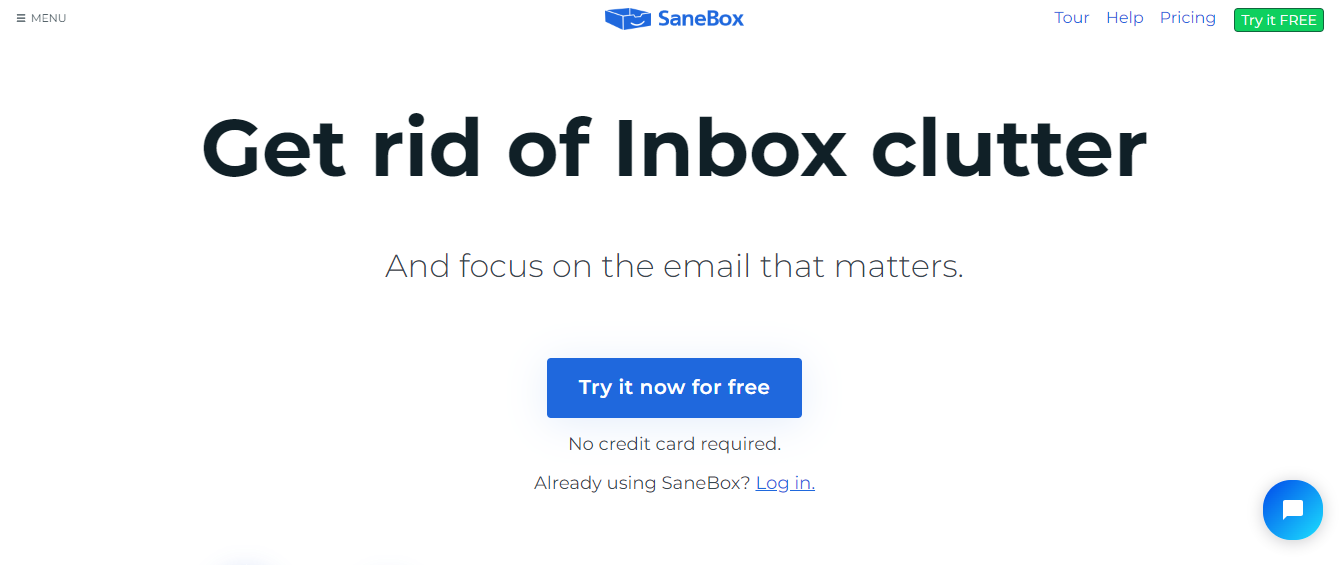
If you find yourself drowning in emails and wishing you had more time to focus on the important stuff, SaneBox might be your new best friend. This AI email management tool is designed to help you reclaim those lost hours spent sorting through your inbox.
SaneBox seamlessly integrates with your existing email account using IMAP or Exchange. Once set up, it works its magic behind the scenes, using sophisticated algorithms and machine learning to filter out the clutter and highlight what’s truly important.
Key Features
SaneBlackHole
Are you tired of newsletters and spam that keep appearing even after unsubscribing? Just drag those unwanted emails into the SaneBlackHole folder, and you’ll never see them again. It’s like banishing them to a digital black hole—no more unwanted clutter, ever.
Snooze Emails
Sometimes, an email arrives, and you know you’d want to deal with it later and not now. With SaneReminders, you can snooze those emails and have them disappear from your inbox until you’re ready to handle them. Need some uninterrupted time to focus? Turn on “Do Not Disturb” and hold all incoming mail until you’re ready to dive back in.
SaneNoReplies
Keeping track of emails that haven’t responded can be a hassle. SaneBox solves this by automatically placing all those unresponded emails into the SaneNoReplies folder so you can easily see who you need to follow up with. Plus, if you want a reminder to check back on a specific email, just CC or BCC SaneReminders when you send it, and the tool will nudge you when it’s time to follow up.
Pricing
There are three pricing options:
- Snack: $3.49 per user/month (1 email account)
- Lunch: $5.99 per user/month (2 email accounts)
- Dinner: $16.99 per user/month (4 email accounts)
4. Hiver: Customer Support Tool with AI Features to Keep Your Inbox Clean

Hiver is a Gmail and Outlook-based customer support tool. One of its standout features is Harvey, Hiver’s AI assistant, which makes cleaning up your customer support inbox simpler and more efficient.
Harvey is particularly good at dealing with those little tasks that can pile up and clutter your inbox. For example, after you’ve resolved a customer query and closed the conversation, it’s not uncommon for the customer to send a quick “thank you” email. It’s a nice gesture, but it can reopen the conversation unnecessarily, adding to the clutter and potentially skewing important metrics like your Average Resolution Time.
Here’s where Harvey steps in. Harvey automatically recognizes these “thank you” emails and closes the conversation for you so it doesn’t pop back into your inbox. This keeps your inbox cleaner and ensures your performance metrics remain accurate. It’s a small task that can save you time and help you maintain a more organized workspace.
Key Features
Intelligent Email Template Suggestions
Let Harvey do the heavy lifting when picking the suitable email template. Based on the context of the email, Harvey suggests the most appropriate templates to help you craft the perfect reply. You can also tweak these suggested templates to create personalized responses.
Performance Metrics Integrity
By auto-closing unnecessary emails, Harvey helps maintain the accuracy of essential metrics like Average Resolution Time. This ensures that your performance data reflects reality without being skewed by reopened conversations.
Pricing
Hiver offers three pricing options, along with a free trial of 7 days:
- Lite: $19 per user per month
- Pro: $49 per user per month
- Elite: $79 per user per month
5. Mailstrom: A Unique Approach to Email Management
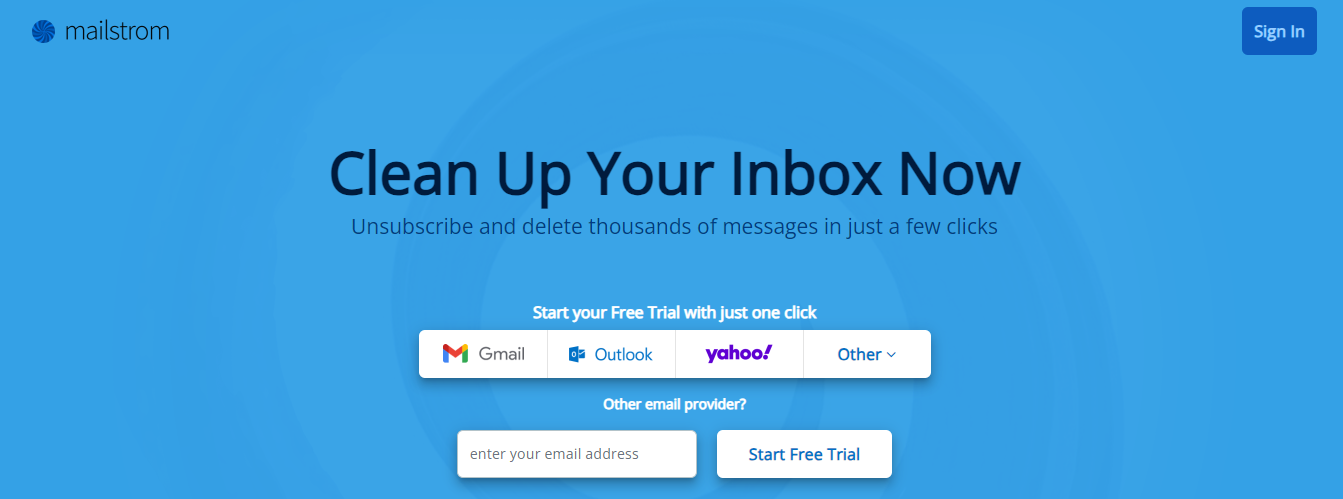
Mailstrom is an email management solution that helps you cut through the clutter by identifying patterns in your inbox. It groups related emails together, allowing you to deal with them in bulk rather than one by one with just a few clicks. Whether looking at tens, hundreds, or even thousands of emails, Mailstrom makes it easy to:
- Delete
- Archive
- Move
Key Features
Bundle and Act
Mailstrom identifies bundles of related emails and lets you take action on them as a group, like:
- Your shopping receipts
- Newsletters
- Social media notifications
Slicing through your inbox clutter in record time, Mailstorm can go through your inbox and go through dozens or even hundreds of emails and delete or group them quickly and:
- Archive
- Delete
- Label
Extra Spam Protection
Are you tired of unwanted emails cluttering your inbox? Mailstrom’s one-click block function can help you block emails with certain words in the subject line or from specific senders, adding an extra layer of spam protection.
Quick and Easy Unsubscribe
If you’re drowning in newsletters or mailing lists that you no longer care about, Mailstrom’s Unsubscribe feature is your best friend. You can unsubscribe from old or unwanted lists with one click, cleaning up your inbox without breaking a sweat.
Pricing
It includes the following pricing options:
- Free trial
- Basic: $9 per user/month
- Plus: $14 per user/month
- Pro: $29.95 per user/month
6. Unroll.Me: Manage Your Email Subscriptions
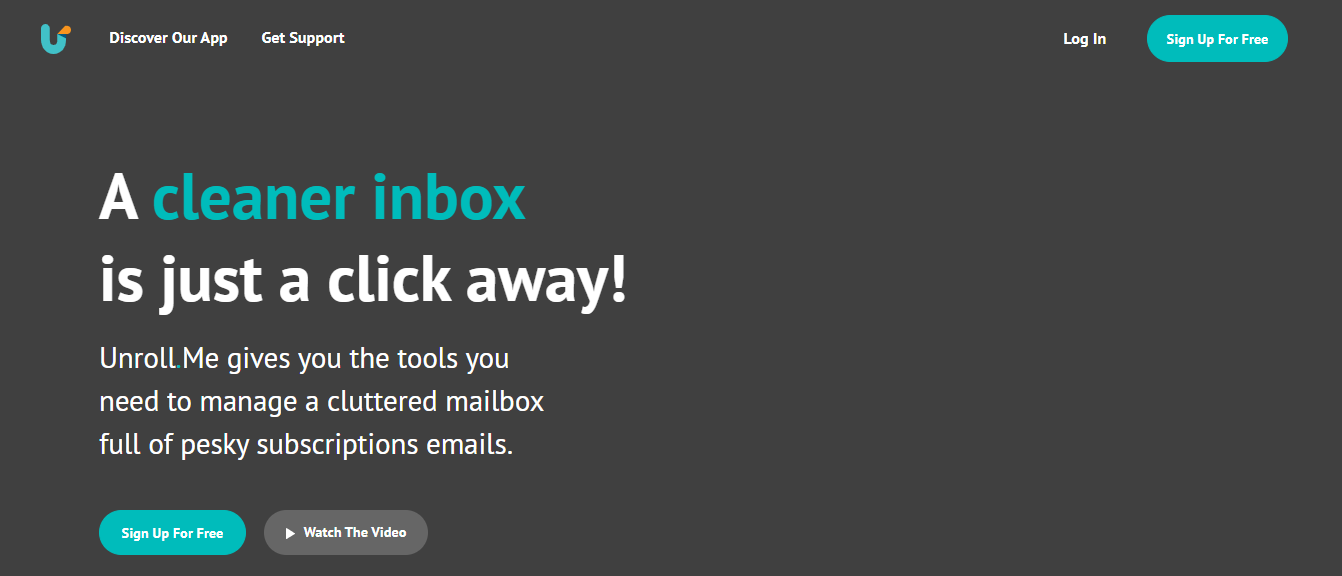
Suppose your inbox is overflowing with subscription emails. Unroll.Me is a handy tool that can help you regain control. It allows you to manage your subscriptions in a way that works best for you—whether that means unsubscribing from the ones you don’t want, keeping the ones you do, or organizing the rest into a neat daily digest.
Key Features
List View
The list view shows all my email subscriptions in one place, making searching for and managing them easy. I can see exactly what I’m subscribed to and decide what to keep and remove.
Bulk Unsubscribe
If I’ve been waiting to clean house, now’s my chance. Unroll.Me lets me select multiple subscriptions, or even all at once, and unsubscribe in bulk. It’s a quick way to declutter my inbox without reviewing each email individually.
Rollup Feature
For subscriptions, I don’t want cluttering up my inbox but don’t want to unsubscribe; there’s the rollup feature. This grouping of emails into a single daily digest notifies me whenever there’s something new, but it doesn’t take over my inbox.
Pricing
Not available
7. Spark Mail: Prioritize Your Emails
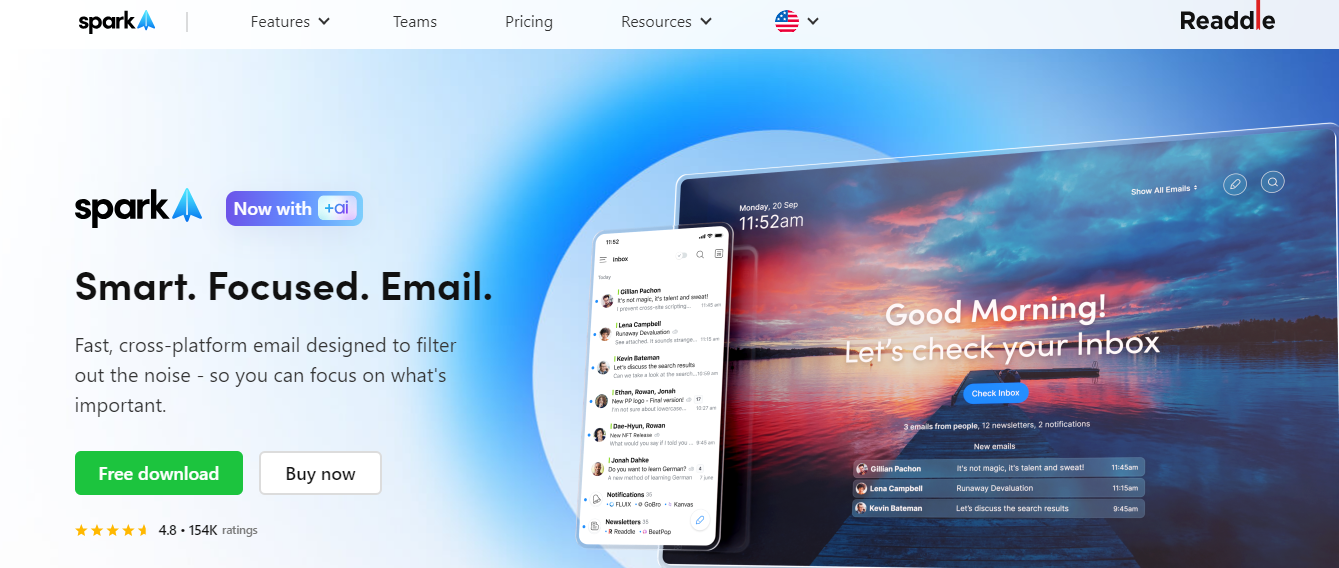
Spark Mail makes prioritizing emails in your inbox easier by highlighting the most important contacts and messages. With features like Priority and Pin, you can ensure that the most critical emails are the ones you see first. The ‘Group by Sender’ function further streamlines your inbox, allowing you to see and manage emails from specific contacts quickly.
Key Features
Prioritize Emails
Spark helps you focus on what matters by letting you prioritize emails from important contacts. The Priority and Pin functions ensure that emails are always easy to find, and the ‘Group by Sender’ option allows you to manage conversations with specific people more effectively.
Spark + AI
Spark’s AI assistant is there to make email drafting and replying easier. It can help you craft the perfect email by rephrasing, correcting grammar, adjusting tone, and more. The AI assistant can help you draft emails quickly with the right tone and style.
do with tools like:
- Compose
- Reply
- Edit
Gatekeeper
Spark acts as a gatekeeper for your inbox. The first time someone emails you, Spark screens the sender and allows you to accept or block future emails from them. This helps keep unwanted emails out of your inbox.
Pricing
It has the following pricing plans:
- Free
- Premium Individual: $4.99 per user/month
- Premium Teams: $6.99 per user/month
8. Triage: A Unique Way to Tackle Email Management

Triage is an email cleaning tool that helps with emails efficiently:
- Sort
- Prioritize
- Respond
When you open Triage, your unread emails appear as a stack of cards. It’s a straightforward way to see what needs your attention, and you can deal with each email individually. The interface is clean and concise, letting you focus on sorting through your inbox efficiently.
Key Features
Swipe to Organize
You can manage your emails with simple gestures. If you want to archive an email, just drag it to the left. If you want to keep it, drag it to the right. It’s a quick way to decide what stays and what goes, without getting bogged down in details.
Custom Workflows
Triage also allows you to set up your own workflows, so you can handle emails in a way that suits you. You can customize how I process my messages, whether it’s:
- Archiving
- Labeling
- Any other action
Expand Messages
If you need more details, just tap on a card to expand it and view the entire thread. This way, you can get the full context before deciding what to do with the email.
Quick Replies
You can do it right from within the app when you need to respond. There’s no need to leave Triage to send a reply, making it easy to handle quick responses on the go.
Pricing
Not available. Sign up to know more.
9. Cleanfox: AI Tool to Remove Newsletters and Spam
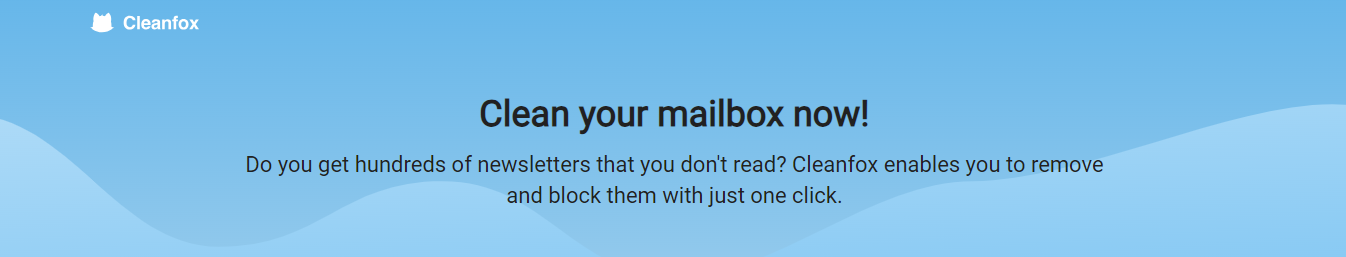
Cleanfox is an AI email cleaning tool designed to help you clean up your inbox by eliminating newsletters and spam emails you no longer want. It’s easy to use and focuses on making your email management process more efficient.
Using Cleanfox is simple. Connect your mailbox to the tool. Then, Cleanfox scans your emails and identifies the newsletters and spam cluttering your inbox.
Key Features
Unsubscribe and Delete
Easily unsubscribe from unwanted newsletters and delete old emails in one go.
Environmental Impact
Get insights into the environmental impact of your email usage and reduce your carbon footprint.
Email Statistics
Access stats on the number of newsletters you receive and read, helping you make informed decisions about which ones to keep.
Pricing
Not available. Sign up to know more.
10. Astro: All-in-One Email Cleaner and Manager

Astro is an AI email cleaner and manager. Its built-in chatbot, Astrobot, interacts with you to help you manage your inbox. Astrobot can suggest which emails you might want to unsubscribe from, identify which contacts are most important to you, and even recommend what to save. The app is supported by Gmail and Office 365, so it’s compatible with the most commonly used email providers.
Key Features
Intelligent Priority Inbox
Astro’s AI algorithms prioritize your most important emails, bringing them to the top of your inbox. This way, you don’t waste time sifting through less important messages. You can get straight to the emails that require your attention.
AI-Powered Smart Filters
Astro uses artificial intelligence to sort and filter your emails automatically. It identifies and categorizes incoming messages, ensuring only relevant and important emails land in your inbox. This helps keep your inbox cleaner and more organized.
Automated Scheduling Assistant
Scheduling meetings can be a hassle, especially when coordinating with multiple stakeholders to find a date and time that works for you and saves time and effort. But, Astro’s automated scheduling assistant:
- Analyzes your calendar
- Suggests the best meeting times
- Handles the coordination for you
Pricing
Not available. Sign up to know more.
11. Sortd: Email Management Meets Task Management

Sortd is software that naturally and intuitively combines email and task management. It overlays a column-based, board-like interface onto Gmail.
Imagine turning your inbox into a flexible set of lists where you can drag and drop emails based on your projects, priorities, or the stages of task completion. It’s still Gmail, but now it’s organized in a way that helps you manage both emails and tasks in one place.
Key Features
Drag and Drop Emails
Sortd lets you drag and drop emails into different columns that you can name according to your needs. You can customize your board to fit your workflow, whether by:
- Project
- Priority
- Task stage
This visual layout makes it easy to keep track of what needs to be done and when.
Customizable Columns
Sortd gives you complete control over how you organize your emails. You can:
- Rename columns
- Add as many as you need
- Reorder them to fit your workflow
This visual layout makes it easy to keep track of what needs to be done and when.
Follow-Up List
Sortd includes a follow-up list feature for those emails or tasks that you need to chase-up later. With this list always in view, it’s easy to ensure that nothing falls through the cracks.
Pricing
Sortd offers three pricing plans:
- Starter: FREE plan
- Essentials: $12 per user per month
- Business: $18 per user per month
12. lockerMail: Pre-Filters Incoming Emails

Another simple yet effective tool, lockerMail, pre-filters the mail in your inbox. It works by signing up with your usual email address as the mail destination. The tool generates a ‘lockerMail’ email address for you to use when making an online purchase or signing up for newsletters, for example. You can add other email addresses to connect to the tool and direct which inbox you’d like the mail to go to. I wouldn’t say I liked having a new email address created for me as I almost always forgot to use this when completing an online order, but more importantly, it felt as if the company owned my emails.
Another concerning element is that their website doesn’t advertise much security. Again, all the usual email providers were supported, and lockerMail is a free service that is particularly good for those on a budget. They have an accessible blog with loads of information and a quick set-up video.
13. Edison Mail: AI Assistant to Help Manage Emails
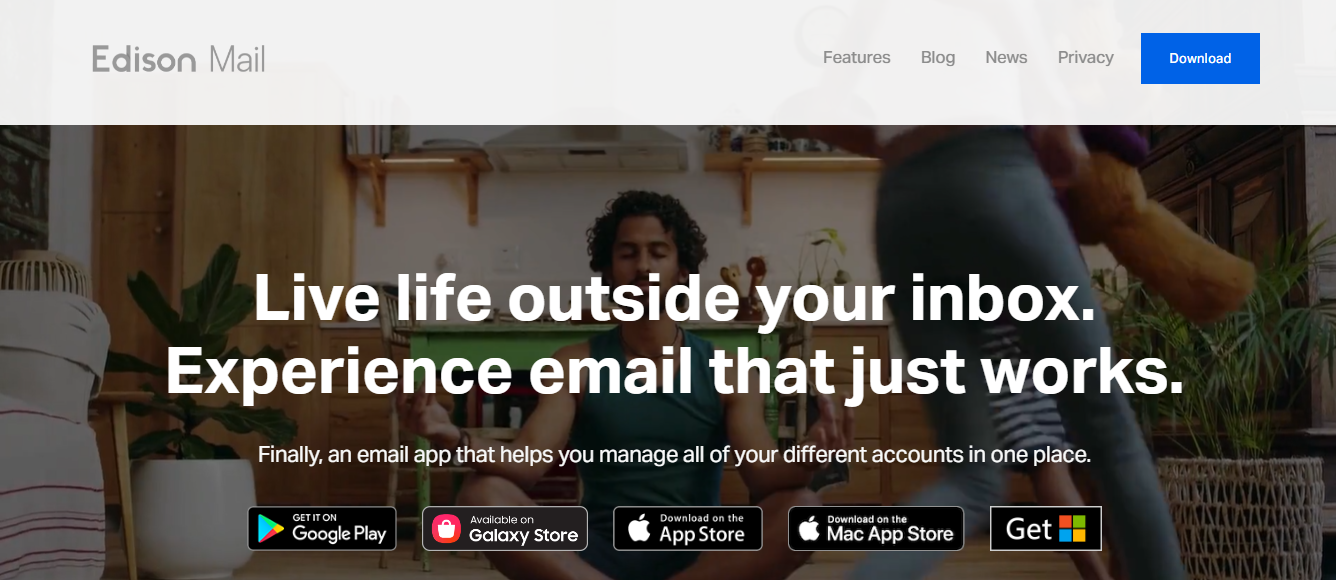
Edison Mail offers an AI-based assistant that categorizes all your emails in its email app. The email cleaner app has a widget that offers a carousel for suggested unsubscribes.
Features of Edison Mail
- It has an AI assistant that suggests unsubscriptions in the form of a carousel.
- Lets you view all your subscriptions in one place and unsubscribe from them.
- It automatically tracks which newsletters you aren't reading for suggestions.
Support
- Gmail
- Yahoo Mail
- Microsoft Outlook
14. Gmelius: For Teams Who Work in Gmail
Best For:
- Gmail
- Google Suite users
Why We Love It:
Your team doesn’t need yet another software system or tool but needs a better way to work together on projects. Gmelius integrates directly into Google Workspace and makes it easy to collaborate on all projects in one place customer support, and sales
Works On:
Gmail only
Who Is It For?
People who want to add more features to their Gmail account and powerful collaboration tools.
How Much Does It Cost?
Starts at $7/month per user
Top Features:
Email filtering, reminders, collaboration.
15. Superhuman: An Advanced Email App for Power Users

Best For:
Users willing to pay a little more to get all the bells and whistles with an interface that works as well as it looks.
Why We Love It:
With the time you spend on emails each day, Superhuman believes your inbox experience should be fast, effortless, and visually gorgeous. And they deliver with intuitive shortcuts, a minimalistic design that looks incredible, and all the features you’d expect from other email apps, combined into one.
Works On:
- Gmail
- Outlook
- iOS
Who Is It For?
People looking (and willing to pay) for a next-level email experience.
How Much Does It Cost?
$30/month.
Top Features:
- Email shortcuts
- Insights from connected social media accounts
- Undo send
- Read receipts
Related Reading
How to Choose an Email Cleaner Tool for Business
.jpeg)
Selecting an email cleaner app that aligns with your business needs is crucial. After all, organizations are different, and so are their:
- Goals
- Resources
- Challenges
When investing in an email cleaner app, consider the following factors:
User Experience and Interface
When using a platform to organize your email workflow, the last thing anyone wants is for it to overcomplicate the situation even more. That’s why I needed to find the most efficient and simple-to-use tool available. Most of the tools on my list support significant email providers like:
- Gmail Inbox
- Outlook
- iCloud
They allow you to connect your mailbox by simply signing up using your email address on their website; there is no need to download any extensions to your desktop. Some tools in this article also offer apps for iOS and Android, allowing you to clean up your mailbox conveniently via your smartphone or tablet. I think this is a bonus for initial setup as you have to let the tool scan your emails, and if you have a lot like me, this can take a while (but it’s worth it overall).
If you need assistance when getting started or using the clean-up tool, all of the tools on my list offer help through articles or videos on each feature, which I found helpful to refer to throughout the process.
Security
Ensuring that the content of my emails, attachments, and personal data wasn’t shared outside the server was at the forefront of my mind when deciding to use an email clean-up tool. I was impressed that privacy and security were listed at the top of most of the tool’s features on my list and reassured that most of the time, the only person reading my emails would be me. Instead, most of the tools scan the patterns in your email behavior and its information such as the:
- Subject line
- Sender
- Date
- Time
- Analyze
While some tools might need your email password or OAuth token, these are encrypted for maximum security. There is one tool in my list that, to keep it free, sells data for statistical purposes. This was disappointing, but as there were plenty more tools to choose from, this wasn’t a hindrance.
Mailbox Cleanse
This was the first point of call when incorporating an email cleaning tool into my mailbox. Getting rid of emails was not only highly satisfying but helped clear my workspace, only leaving relevant communication that I needed to refer to or action in the future:
- From over three years ago
- Out-of-date newsletters that were sat unopened
- Any leftover spam or junk mail
As a marketer, this has made me mindful when targeting my audience with email campaigns to ensure that the subject lines are intriguing and don’t trigger spam filters (or get manually marked as spam emails). Using email marketing software helps you track which emails are best received by your audience, but you can find out more in our guide on how to find the best email marketing software for your business. The ability to cleanse your mailbox is also great if you’re reaching your storage limit, especially when you receive emails with large file attachments like I do. Ultimately, this detox motivates you to keep your mailbox clean and organized.
Inbox Organization
The game changer! Sorting the spam from the genuine and filtering your emails into specific folders is what we’re here for when connecting an email cleaner tool to our mailboxes. Most of the tools on my list have presets or predefined filters relating to standard emails a user like you or I might receive, for example:
- Newsletters
- Cc’d emails
- Spam from accounts with a sketchy sender reputation
Most of these are customizable so that you can manage your mailbox. Streamlining the emails into organized, logical folders saves time and maximizes your workflow, allowing you to concentrate on what’s important or relevant to your current projects. I find this particularly proactive and rewarding as I prioritize my time for my creative work rather than constantly admin.
Pricing
Like various business, marketing, and organizational programs, most email cleaner tools have a pricing system, especially when they offer more than just a mailbox clean-up! They’re usually tiered with a basic, standard, and pro approach, offering different features and several account connections.
How much you pay depends on how organized you want to be and how many people within your team will be involved if used for business. I’d suggest starting with the free trial, seeing how many of the features you benefit from using and basing your price plan on that.
Reviews and Testimonials
Check out reviews and testimonials from other users to get a sense of the tool’s effectiveness and reliability. Real-world feedback can provide valuable insights into how well the tool works and any potential drawbacks.
Clean Up Your Inbox With One-Click with Inbox Zapper's Gmail Cleanup Tool for Free Today
You don’t need to be a hoarder to let your Gmail inbox get out of control. We sign up for email lists to get discounts and content access but quickly forget about the emails until they pile up. The Inbox Zapper tool targets these email lists to help clean your Gmail. It will allow you to mass unsubscribe from unwanted emails and newsletters to regain control of your inbox.
How Does Inbox Zapper Work?
Using Inbox Zapper is easy.
- You sign in to your Gmail account. Inbox Zapper then scans your inbox for emails from list and group senders (like newsletters or promotional emails).
- It categorizes these emails so you can preview them before taking action.
- You can mass delete these emails or unsubscribe from the list entirely.
Related Reading