10 Best AI Inbox Management Tools For Inbox Cleanup
Consider your email more precise. Important messages and countless promotional offers are buried beneath newsletters you have never read. Sound familiar? You're not alone. A staggering number of emails land in our inboxes daily, and managing them can be overwhelming. But don't worry, there's hope. With AI-powered tools, Email Management becomes a breeze.
This guide is here to help you get your digital life in order. You’ll learn to clean up your Gmail inbox, ditch those annoying subscriptions in one click, and regain control of your notifications.
One tool that stands out is Inbox Zapper's gmail cleanup tool. It can help you quickly clean up your Gmail account and unsubscribe from unwanted services.
How Does AI Help In Managing Email

AI-Powered Inbox Organization
AI can arrange your inbox like a pro. It understands the context and metadata of emails to sort them, allowing you to focus on priorities automatically. Think of it as your digital filing system. It categorizes by urgency, labels folders, and even suggests unsubscribing from emails you ignore. It learns from your actions and adjusts accordingly.
Prioritizing What Matters
AI creates a priority inbox by learning from your behavior and preferences. It highlights critical messages based on sender importance, email content, past interactions, and your set rules. This ensures you don’t miss crucial information while reducing clutter.
Cutting Through the Spam
AI's spam filters are sharp. They use machine learning to identify and block unwanted emails, keeping your inbox clean. By analyzing content, sender reputation, and other factors, these filters adapt to new spam trends and protect you from malicious content.
Automating Responses
AI can handle routine emails for you. It automates replies, schedules meetings, and tackles repetitive queries. This allows you to focus on more important tasks while still maintaining communication.
Related Reading
- How to Unsubscribe from Emails
- How to Unsubscribe from Emails on Gmail
- How to Block Spam Emails on Gmail
- How to See List of Email Subscriptions on Gmail
Benefits of Using AI Inbox Management Tools

Improve Your Response Times with AI
Equipping AI for email management can drastically cut down response times. Take Zendesk’s AI-powered ticketing system, for example. Businesses gain a significant edge as the AI efficiently categorizes and prioritizes incoming support emails. Picture a retail company's customer service team quickly identifying urgent issues like order errors. AI steps in to flag these, ensuring faster responses.
This reduces wait times and keeps customers happy.
Similarly, Front’s automated responses help streamline workflow. Have you ever been bogged down by repetitive questions? Front’s AI offers suggested responses for common inquiries. A finance company, for instance, can instantly reply to questions about account setups, leaving team members free for more complex issues.
Boost Customer Personalization
AI takes customer personalization to the next level. Intercom’s customizable chatbots and AI-driven segmentation allow businesses to tailor messages based on customer history. Consider a SaaS company using Intercom. Personalized messages based on past support conversations can improve customer experience and engagement.
HubSpot also shines in this area. Its AI-powered CRM combines AI with CRM data to create personalized email campaigns. For example, an e-commerce business can automatically personalize messages based on past purchases, increasing conversion rates. Who wouldn’t appreciate targeted messages that resonate with their interests?
Streamline Internal Communication
AI isn’t just for customer-facing emails. It’s a game-changer for internal communications, too. Slack, for example, employs AI-driven sorting and priority tagging. This is a lifesaver for tech companies with multiple teams. Messages are organized so critical updates immediately reach the right people—no more missed updates or delays.
Meanwhile, Microsoft Teams’ AI suggestions enhance collaboration in shared inboxes. Think of marketing agencies where many employees collaborate. AI proposes reminders and follow-up tasks based on messages, ensuring nothing gets lost in the conversation.
Banish Spam and Filter Out Clutter
The battle against spam and unwanted emails is ongoing, but AI is here to help. Gmail’s AI spam filters are highly effective at keeping unwanted messages out. Consulting firms using Gmail benefit from fewer distractions as the AI learns to recognize spam and low-priority emails. Meanwhile, Mimecast offers advanced filtering and spam detection, which is critical for enterprises with high email traffic. Financial institutions, for example, receive hundreds of emails daily. Mimecast’s AI blocks phishing emails and other threats, reducing the risk of data breaches.
Gain Insight with Enhanced Analytics
AI provides enhanced analytics for email performance and response rates. Zoho Mail’s AI tools offer insights into metrics like open rates and response times. Marketing agencies using Zoho Mail can fine-tune strategies for higher engagement. Salesforce’s Einstein Analytics takes things further. Sales teams can analyze customer emails, identifying engagement patterns and response times. A B2B company, for example, can gain insights into client interactions and follow up at optimal times, boosting conversion rates.
Support Remote Teams with Workflow Automation
AI supports remote teams with workflow automation. Trello’s Butler AI feature automates tasks triggered by email updates. Remote teams like software developers can streamline task assignments directly from email notifications. Asana also offers email automation. Users can create tasks directly from emails, enhancing remote team collaboration. When an email arrives with a project update, a distributed team can use Asana to assign tasks, improving coordination automatically.
And if you’re looking to declutter your inbox, try Inbox Zapper’s Gmail cleanup tool. It’s the easiest way to clean your Gmail inbox with one click.
10 Best AI Inbox Management Tools For Inbox Cleanup
1. Inbox Zapper

Inbox Zapper is a straightforward Gmail cleanup tool. One-click allows users to mass unsubscribe and delete unwanted emails, ensuring that none of their email data ever leaves their device. Its design prioritizes privacy, unlike others that might resell your data. Currently, it supports Gmail, but it plans to expand soon. Over 15,000 users have cleaned millions of emails using this tool.
2. SaneBox
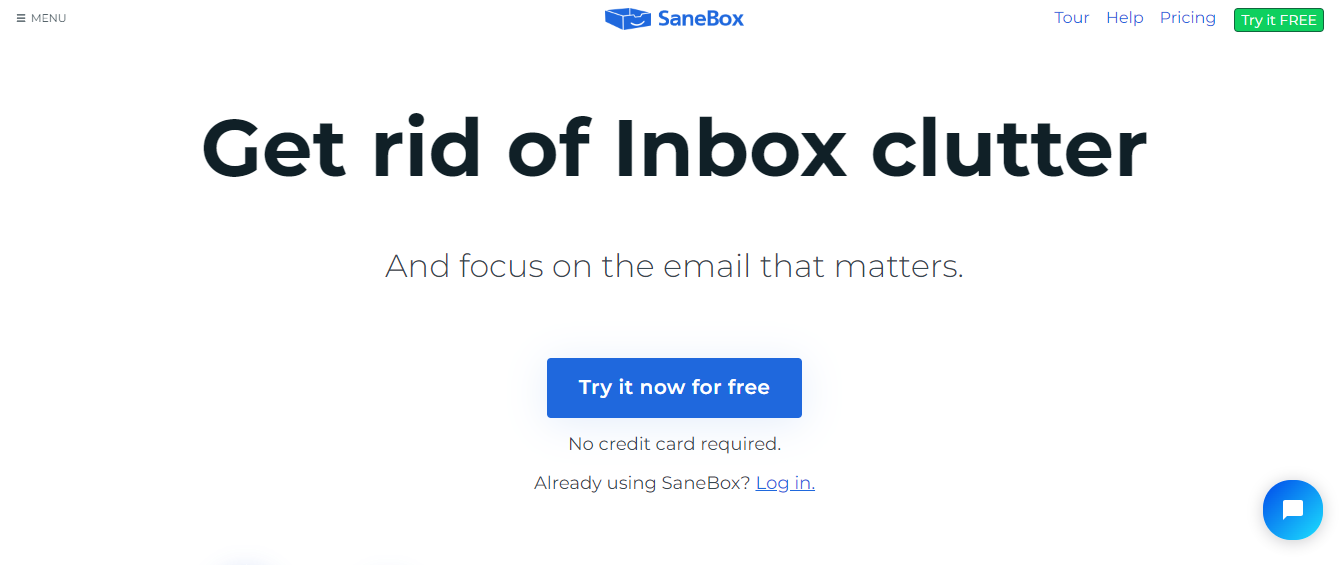
SaneBox sorts emails by category into separate folders, helping you focus on what matters. It works natively, so you don't need extra apps or software. Whether you're on mobile, desktop, or an app, SaneBox covers you.
Pros
- Quick setup
- Easy-to-train algorithm
- Customizable folders
Cons
- Limit of six custom folders
- Support response time could be faster
3. Shortwave
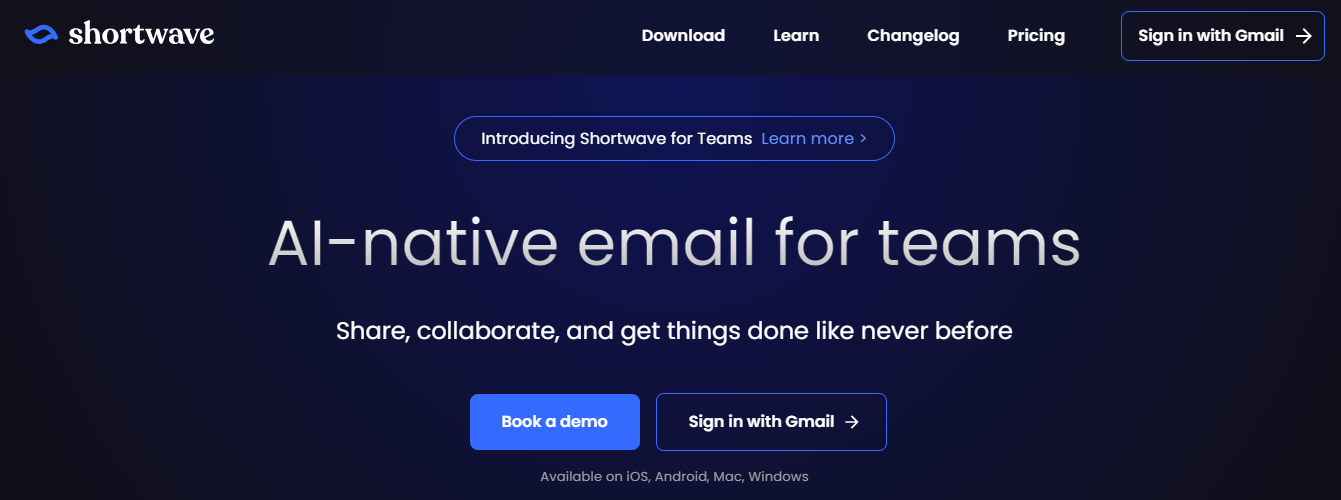
Shortwave offers many AI features, including AI-powered email search and natural-language meeting scheduling. It integrates deeply with Google Calendar, making it a powerful email management tool.
Pros
- Comprehensive AI assistant
- Strong Google Calendar integration
Cons
- Interface can feel cluttered
4. Copilot for Outlook

Microsoft continues its AI push with Copilot for Outlook. It offers features like drafting emails with AI, thread summarization, and even coaching you on tone and structure. It’s an excellent addition for Outlook users.
Pros
- Quickly gets new OpenAI models
- Unlocks AI features in other Office apps
Cons
- No integration with non-Microsoft inboxes
5. Smart Assist
Smart Assist is a digital assistant that helps manage your emails. You train it to recognize certain emails and decide what actions to take with them, such as deleting or sorting. Pricing starts at $4.99 per month per user.
Pro
- Automates email management
- Improves organization and productivity
Cons
- Potential privacy concerns
- Can have a learning curve
6. Clean Email
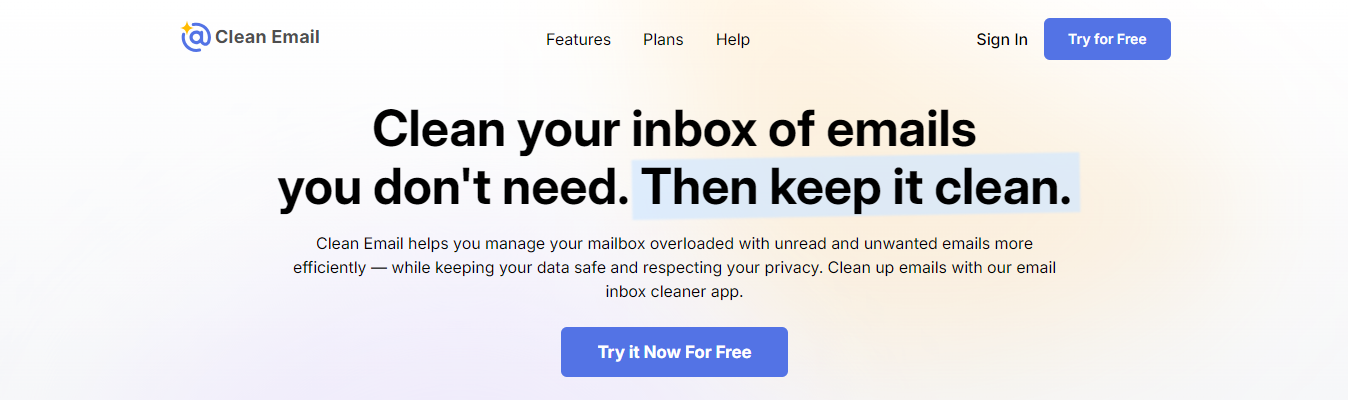
Clean Email helps you declutter your inbox using bulk actions and automated organization. You can filter emails into groups and delete them in bulk. It also offers unsubscribe and data protection features.
Pros
- Quick decluttering
- Supports all email providers
Cons
- Limited free trial
- Customer support can be slow
7. Gemini for Gmail
.png)
Gemini is Google's AI tool for Gmail. It offers contextual suggested actions, such as summarizing unread emails or drafting replies. You can also use it to look up relevant information using Google Search.
Pros
- Smooth Gmail integration
- Plenty of prompts
Cons
- Feels underpowered currently
8. Email Analytics

EmailAnalytics helps you understand your email activity by tracking metrics like response times, open rates, etc. It helps improve productivity and customer service, and you can try it free for 14 days.
Pros
- Provides insightful metrics
- Enhances customer service
Cons
- Privacy concerns
- Potential for data overload
9. Superhuman

Superhuman balances AI generation with precision messaging. It’s keyboard-driven, so you must learn shortcuts to move quickly. You can use AI to generate drafts and add pre-written snippets.
Pros
- Powerful keyboard shortcuts
- Splits inbox by topics
Cons
- Limited AI features compared to others
10. Drag
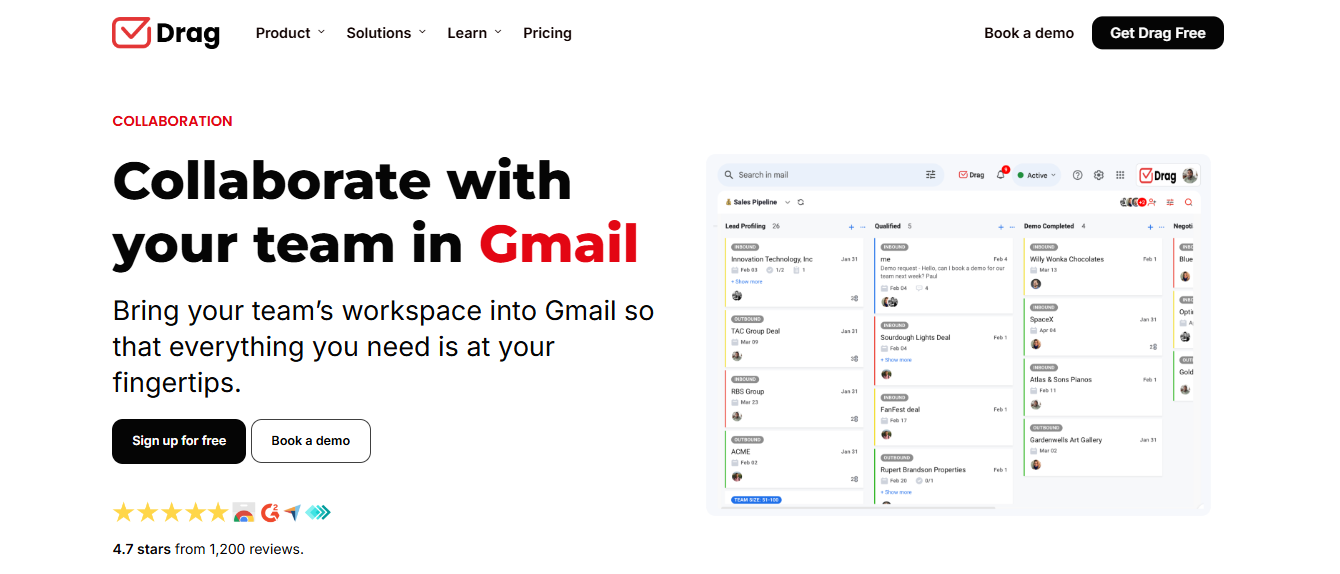
Drag brings team collaboration to Gmail. It offers a free version with basic features, and you can set up a shared inbox for customer service or sales. Other features include email templates, data tracking, and automation.
Pros
- Combines email and task management
- Smooth Gmail integration
Cons
- The learning curve for complex workflows
- Limited customization in some features
How To Use AI Inbox Management Tools

Identifying Your Inbox Needs
First, you'll want to get a handle on what you’re dealing with. Are you drowning in emails daily, or is it more of a trickle? Understanding the volume will help you choose the right tools. Next, pinpoint what's causing you grief. Are you taking too long to respond, or are emails going to the wrong person? Knowing the problem makes it easier to fix.
Choosing the Right AI Tool
Now, it's time to pick your helper. Ensure it works with your email system, like Gmail or Outlook. You want features like natural language processing, priority tagging, and response suggestions to make your life easier. A solid choice here is Inbox Zapper—it's got the goods.
Setting Up and Integrating Your Tool
Once you have your tool, follow the guide to install it. You’ll want to ensure it can work smoothly with your CRM and other systems so everything is in sync. Don't forget to grant it the access it needs to work on your emails.
Customizing Triage Rules and Workflows
With everything set up, it’s time to make it yours. Set rules based on keywords, who’s sending the email, and the content so that you can sort and prioritize emails effectively. Advanced features like 'Smart Reply' and 'Sentiment Analysis' can also be set up to take your email management to the next level.
Monitoring Analytics and Optimizing for Success
Keep an eye on how things are going. Watch key metrics to see if response times improve and productivity goes up. If things aren't quite right, tweak your settings and rules to get the most out of your system.
Related Reading
- How to Manage Email Subscriptions on Gmail
- App to Unsubscribe from Emails
- Best Email Cleaner
- Auto Unsubscribe Gmail
Clean Up Your Inbox With One-Click with Inbox Zapper's Gmail Cleanup Tool for Free Today
Inbox Zapper is your go-to tool for simplifying email management. With just one click, you can mass unsubscribe from newsletters and delete unwanted emails. The app scans your inbox for email lists and junk mail, keeping your data on your device. This design ensures your privacy. While other tools might resell your data, Inbox Zapper focuses solely on tidying up your inbox.
Currently available for Gmail, it plans to support other email services soon. Join over 15,000 users who have already cleaned millions of emails with this tool. Try it for free today and experience the easiest way to manage your Gmail inbox.
Related Reading