12 Best AI Email Cleaner Tools For Managing Emails
Email overflows with promotions, newsletters, and random updates that make genuine messages impossible. This clutter drains your productivity and sanity. With AI email cleaner, you can regain control of your inbox and boost your email management game. Consider effortlessly cleaning up your Gmail inbox and unsubscribing from annoying services with just one click. This guide will show you how.
Meet Inbox Zapper's gmail cleanup tool. It's easy to achieve peace of mind and focus on what matters.
How To Clean Up Your Overflowing Gmail Inbox In 5 Easy Ways

Supercharge Your Inbox Cleanup with Inbox Zapper
Inbox Zapper is the real deal when taming your Gmail chaos. You can unsubscribe from newsletters and delete unwanted emails in bulk with a click. It’s all about privacy, too—your data stays on your device. Join over 15,000 users who've already cleaned up millions of emails. It’s all about Gmail for now, but more services are coming. Give it a shot for free and experience the easiest way to declutter your inbox.
Sift Through and Sort Your Emails Like a Pro
Gmail’s search operators make organizing your inbox a breeze. You can filter emails by size, date, or sender to quickly find and remove what you don’t need. Those bulky attachments? Find and delete them with a simple search command. Type `has: attachment larger:10MB`, adjust the size as required, and say goodbye to space hogs.
Banish Old Emails You Don’t Need Anymore
Old emails can save a lot of your Gmail storage. Use search operators like `older_than:5y` to find emails from way back that you can probably delete. You can also use `is: read` and `is: unread` to sort through emails you’ve handled—or never opened—and decide what to do with them.
Take Control by Removing Emails by Sender or Category
Tired of emails from a specific sender? Use `from:[sender’s email]` to find and deal with them in bulk. Or, organize your inbox with Gmail’s categories like Social and Updates. Select a category, hit the box to choose all emails listed, and dump them in one go.
Cut the Clutter by Unsubscribing from Emails
Unsubscribing is your quickest route to a cleaner inbox. Identify newsletters or marketing emails you don’t need, then use Gmail’s “Unsubscribe” button to ditch them for good. You can also use a filter like `label:^unsub` to gather these emails and opt out immediately.
Know When to Archive or Delete Emails
Decide whether to archive or delete emails based on your storage needs. Delete emails you don’t need to free up space immediately. If you want to keep them but remove them from your inbox, archive them. They’ll still be searchable in Gmail’s “All Mail” section.
Related Reading
- How to Unsubscribe from Emails
- How to Unsubscribe from Emails on Gmail
- How to Block Spam Emails on Gmail
- How to See List of Email Subscriptions on Gmail
Benefits of Using AI Email Cleaner

Smart Sorting: Your Inbox’s Assistant
AI technology efficiently sorts your incoming emails. It categorizes them into crucial business emails, personal messages, and promotional offers. This approach leaves your inbox tidy and easy to navigate, ensuring you never overlook essential messages.
Unsubscribe and Declutter: Simplify Your Inbox
With AI-driven inbox management, you can easily manage subscriptions. A simple click lets you unsubscribe from unwanted emails, decluttering your inbox and freeing time. Keep only what truly matters to you, and enjoy a more organized email experience.
Prioritization Made Simple: Focus on What Matters
AI doesn’t just sort your emails; it also learns from your habits and priorities. As you use it more, it becomes better at highlighting emails needing immediate attention. This way, you can focus on what matters without sifting through unnecessary messages.
Enhanced Search Functionality: Find Emails Faster
Say goodbye to endless scrolling to find that one email. AI tools like Inbox Zapper enhance your inbox’s search capabilities. You can quickly retrieve emails based on content, sender, date, and more, reducing frustration and saving time.
Security and Privacy Protection: Keep Threats at Bay
AI enhances email security by detecting and blocking phishing emails, suspicious links, and harmful attachments before they reach you. This protection is crucial in today’s digital world, where online threats are more sophisticated than ever. AI learns from your email behavior and typical spam patterns to create a robust shield that protects your private info.
The Ultimate Gmail Cleanup Tool
Are you looking for a reliable Gmail cleanup tool? Try Inbox Zapper for free today. With one click, you can unsubscribe from emails and newsletters, and mass delete emails—keeping your inbox clean and preserving your privacy.
Use Cases of AI Email Cleaner for Businesses

Get Your Inbox in Order
AI can be a game changer when keeping your inbox tidy. With automated email sorting and prioritization, AI tools can sift through your messages, categorizing them by importance, type, and urgency. Consider seeing critical work emails at the top while promotional stuff gets filed away. This helps you focus on what matters most without wasting time.
Quick, Thoughtful Responses
Intelligent replies and response drafting are like having a personal assistant who knows exactly what to say. AI-powered tools can draft responses based on the context of the message, offering quick-reply options or detailed drafts for more complex situations. This feature speeds up response times and keeps your communication polished and professional.
Stay Safe and Spam-Free
Dealing with spam and phishing attempts can be a headache. AI models are trained to identify and filter out these nuisances, reducing the risk of security threats. By keeping your inbox cleaner and safer, you can focus on genuine communication without the distraction of unwanted messages.
Never Miss an Important Email
With follow-up reminders and scheduling, AI systems ensure you always remember to reply to important emails. They can set reminders for unanswered messages, schedule follow-ups, and even automatically send reminders for overdue responses. This keeps your communication on track, especially when things get busy.
No More Back-and-Forth Scheduling
Automated meeting coordination takes the hassle out of scheduling appointments. AI can analyze email content to suggest meeting times, manage calendar invites, and remove the need for those endless back-and-forth emails. This saves time and makes setting up meetings a breeze.
Get the Right Tone
Sentiment analysis and tone adjustment features help you understand the mood and tone of incoming messages. Whether you must respond diplomatically to a frustrated client or enthusiastically to a new lead, AI can adjust your replies to fit the situation, enhancing your communication skills.
Streamline Your Data Entry
AI can extract content and enter emails from industries that need routine data. Whether it's customer service or sales, AI can input relevant details like order numbers or billing queries directly into CRM systems, saving time and reducing errors.
Stay on Top of Email Threads
For lengthy or multi-threaded conversations, contextual email summarization is a lifesaver. AI can provide summaries, helping you quickly catch up on the main points, context, and action items without reading through every email. This is especially useful for busy professionals who must stay informed without getting bogged down.
Keep Your Contacts Organized
With contact management and CRM integration, AI tools can automatically update contact information, link relevant CRM data with email threads, and provide insights on interactions with key contacts. This keeps your contact information up-to-date and ensures you're always in the loop.
Understand Your Email Patterns
AI can provide insights into email sentiment and analytics reporting. This feature offers analytics on response times, email volumes, and interaction sentiment, helping you understand communication trends, client satisfaction, and team workload. It’s a powerful tool for improving your overall communication strategy.
Break Down Language Barriers
Language translation and localization features allow you to communicate globally with ease. AI can automatically translate emails, enabling smooth interaction with clients or colleagues from different language backgrounds. This fosters better relationships and opens up new opportunities for collaboration.
Related Reading
- How to Manage Email Subscriptions on Gmail
- App to Unsubscribe from Emails
- Best Email Cleaner
- Auto Unsubscribe Gmail
12 Best AI Email Cleaner Tools For Managing Emails
1. Master Your Inbox with Inbox Zapper

Inbox Zapper makes Gmail cleanup a breeze. This tool allows you to mass unsubscribe from emails and newsletters with a single click, preserving your privacy by ensuring your data never leaves your device.
2. Streamline Email Chaos with Clean Email
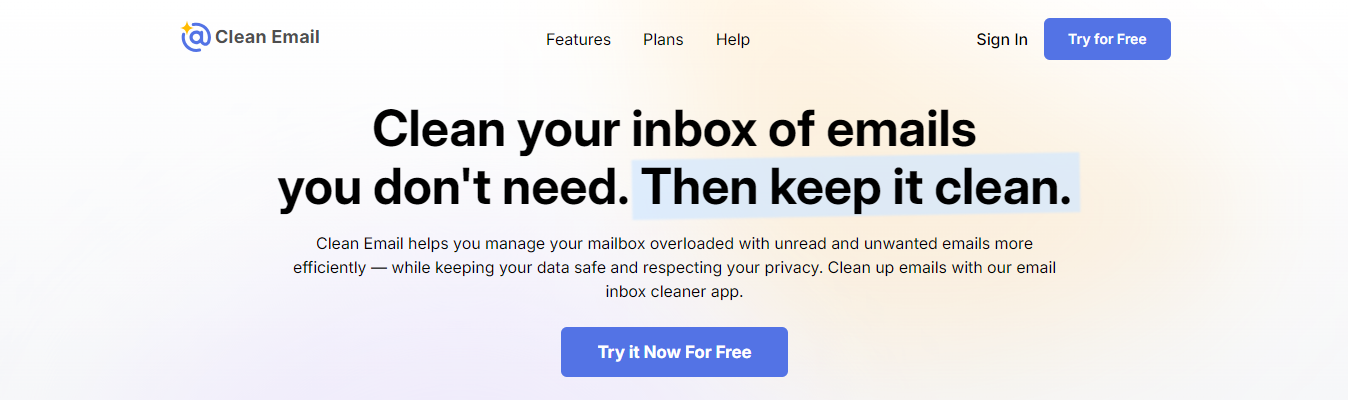
Clean Email organizes your cluttered inbox into easy-to-review bundles, allowing you to tackle old emails, social network notifications, and online retailer messages more efficiently.
Pros
- Numerous features.
- Works with all email providers.
Cons
- Occasional crashes.
- Slow customer support response.
3. Stay Sane with SaneBox
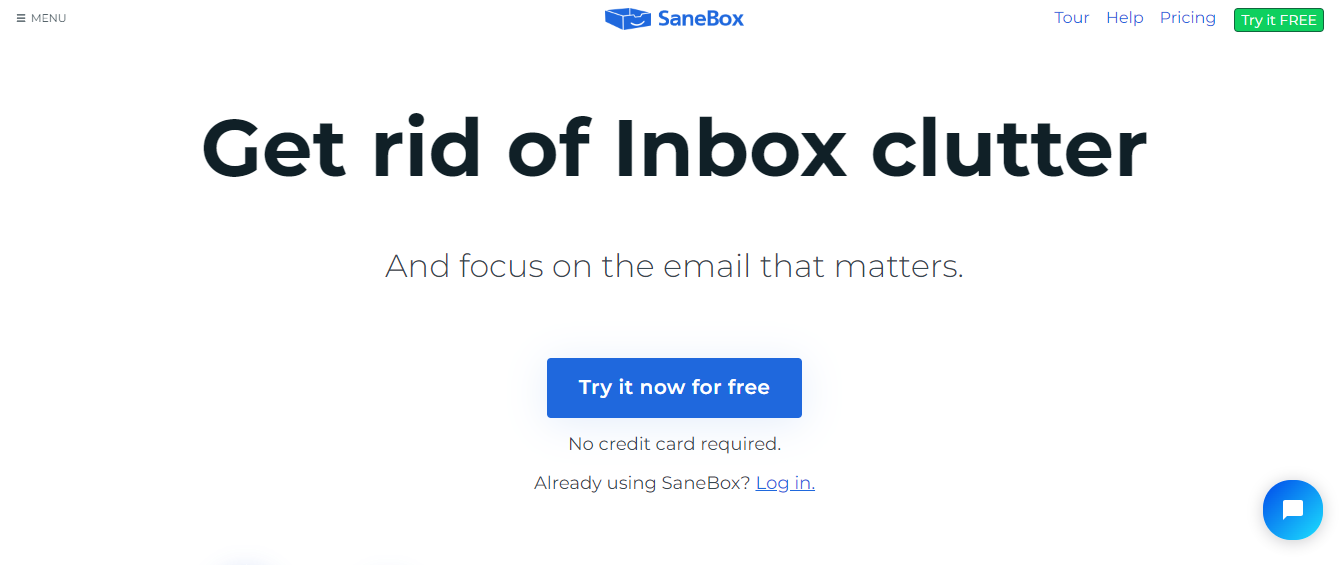
SaneBox keeps your inbox tidy by filing emails into folders by category, helping you focus on essential messages without distractions.
Pros
- Fast setup.
- Simple to train.
Cons
- Limited to six custom folders.
- Email support could be faster.
4. Simplify Support with Hiver

Hiver, a Gmail and Outlook-based tool, leverages its AI assistant, Harvey, to efficiently manage your customer support inbox by handling repetitive tasks.
Pros
- Intuitive interface.
- Strong automation.
Cons
- Limited advanced customization.
- Higher pricing for small teams.
5. Rule Your Inbox with Shortwave
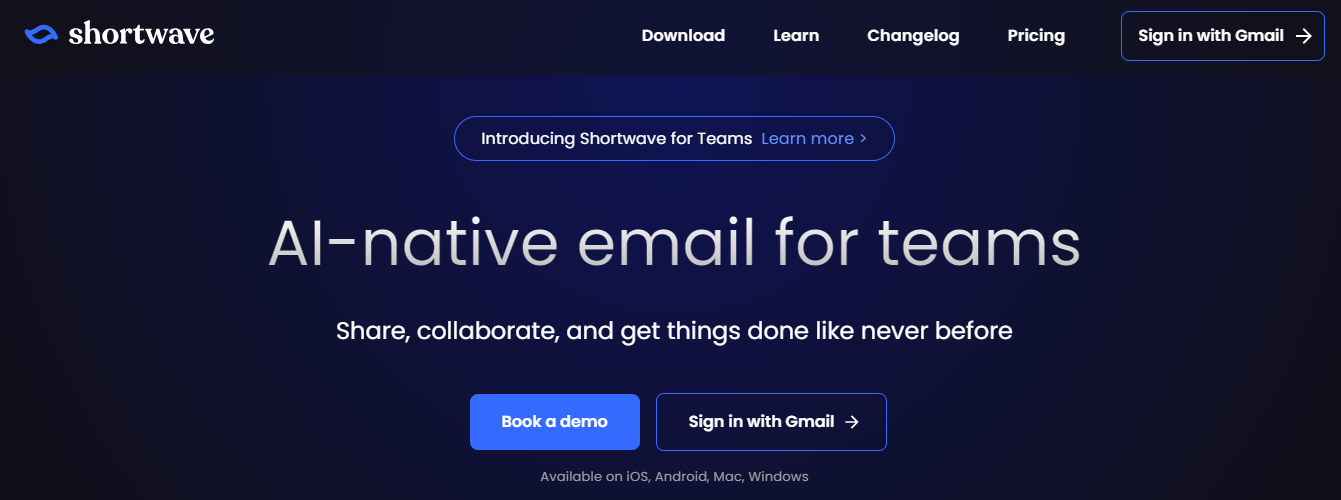
Shortwave offers many AI features, including AI-powered email search and task extraction, to help you manage your inbox more effectively.
Pros
- Deep integration with Google Calendar.
- Flexible AI assistant.
Cons
- The interface can feel cluttered.
6. Cut Through Clutter with Mailstrom
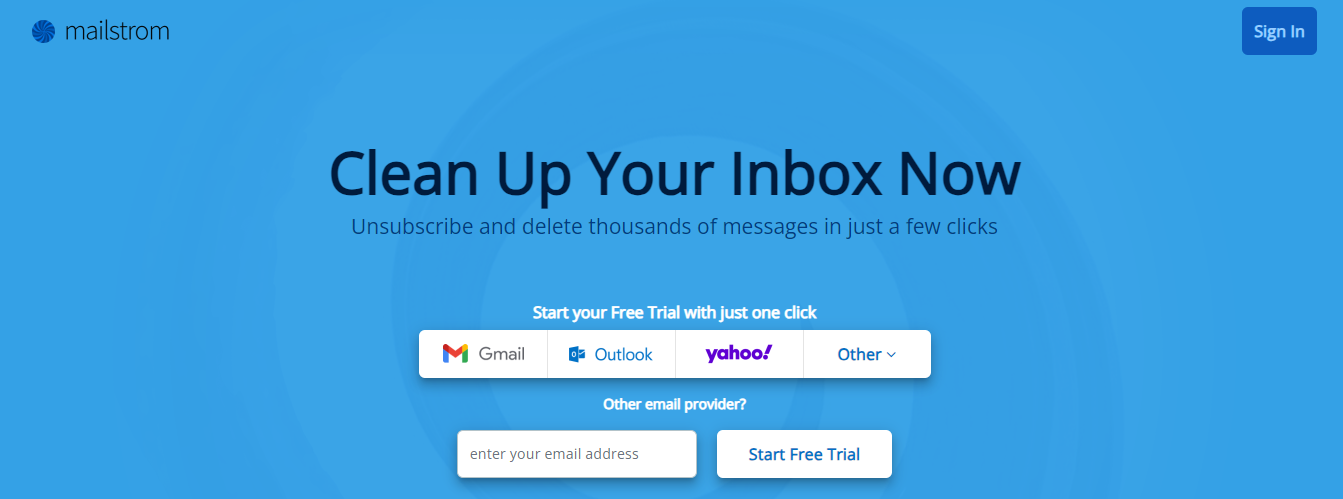
Mailstrom identifies patterns in your inbox, grouping related emails so you can deal with them in bulk.
Pros
- Bulk organization.
- Powerful filtering.
Cons
- Paid service.
- Occasional lag with large inboxes.
7. Regain Control with Unroll.me
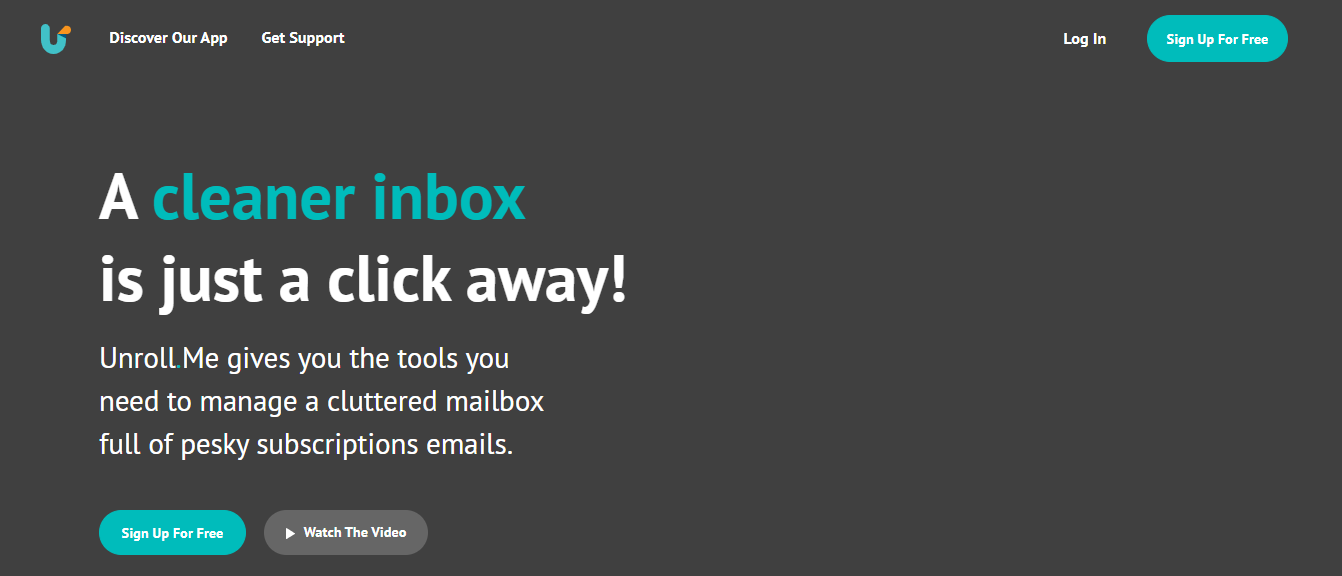
Unroll.Me helps you manage subscription emails by organizing them into a daily digest or allowing you to unsubscribe with a click.
Pros
- Consolidates newsletters.
- Supports multiple platforms.
Cons
- Supports one email account at a time.
8. Automate with Smart Assist
Smart Assist automates email management by learning and applying your preferences to keep your inbox organized.
Pros
- Increases efficiency.
- Enhanced productivity.
Cons
- Privacy concerns.
- Learning curve.
9. Prioritize with Spark Mail
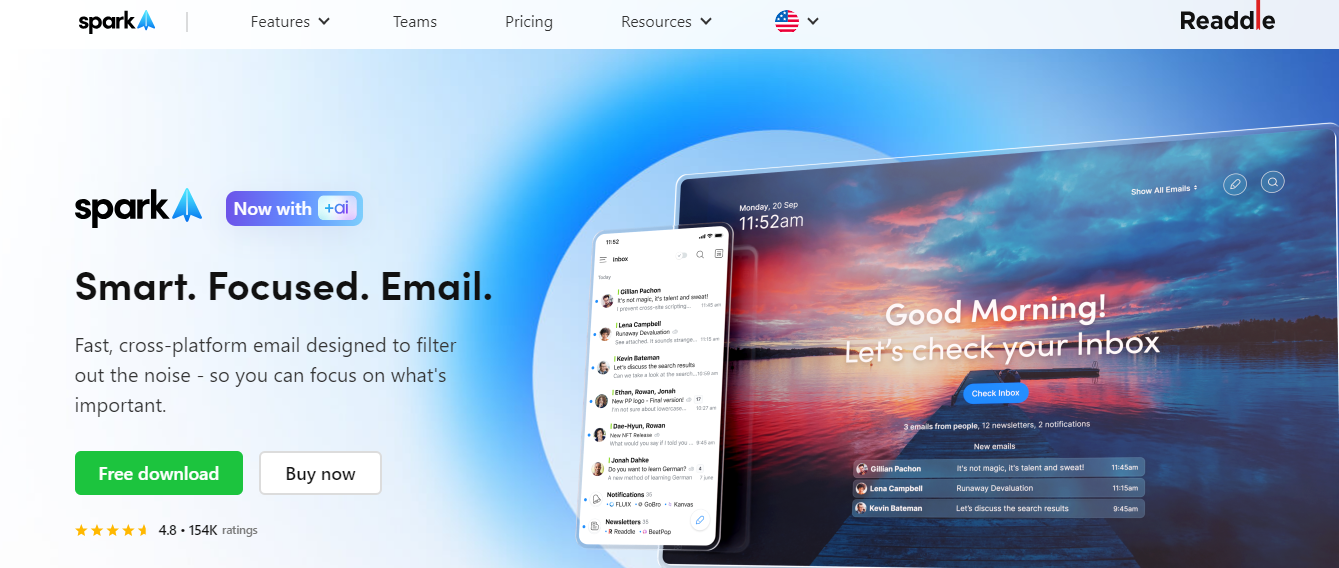
Spark Mail highlights essential contacts and messages, allowing you to prioritize critical emails and streamline your inbox.
Pros
- Fast cross-platform client.
- Great keyboard shortcuts.
Cons
- No Linux or web version.
10. Efficiently Sort with Triage

Triage uses a clean interface to help you sort, prioritize, and respond to emails efficiently. It uses a stack of cards system.
Pros
- Prioritization focus.
- Simple swipe interface.
Cons
- Manual sorting is required.
- They need more platform support.
11. Balance Speed and Precision with Superhuman

Superhuman combines AI generation and precise messaging with a keyboard-driven interface for efficient email management.
Pros
- Split inbox by topics.
- Powerful keyboard shortcuts.
Cons
- Learning curve.
- Fewer AI features than competitors.
12. Clean Up with CleanFox
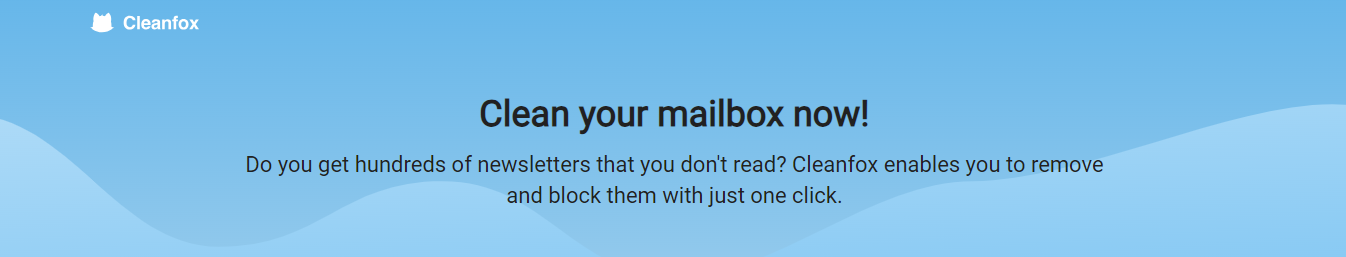
Cleanfox helps eliminate unwanted newsletters and spam, providing a user-friendly interface for efficient email management.
Pros
- Free to use.
- Easy interface.
Cons
- Privacy concerns.
- Inconsistent spam detection.
Clean Up Your Inbox With One-Click with Inbox Zapper's Gmail Cleanup Tool for Free Today
Inbox Zapper stands out as a must-have Gmail cleanup tool. You can effortlessly unsubscribe from email lists and newsletters, or mass delete emails with just one click. This AI email cleaner scans your inbox to identify unwanted emails while ensuring your email data remains on your device. Why? Privacy. Unlike other tools that resell your data, Inbox Zapper helps you regain control of your cluttered Gmail. And it’s not just talk—over 15,000 users have trusted Inbox Zapper to clean up millions of emails. While it supports Gmail only, more email services will soon be available.
Maintain Your Privacy
Privacy is a significant concern for email users. Many email cleaning tools on the market collect your data for profit. In contrast, Inbox Zapper has put privacy at the core of its mission. Inbox Zapper guarantees complete privacy by ensuring no email data leaves your device. This is especially important when considering how much personal information is stored in your email.
Join the Inbox Zero Movement
Inbox Zero is a productivity hack that’s gained popularity in recent years. The idea is simple: keep your inbox as close to zero as possible to reduce stress and increase efficiency. Inbox Zapper makes achieving Inbox Zero easier than ever. By allowing you to delete or unsubscribe from unwanted emails quickly, Inbox Zapper helps you maintain a clean, organized inbox.
Related Reading